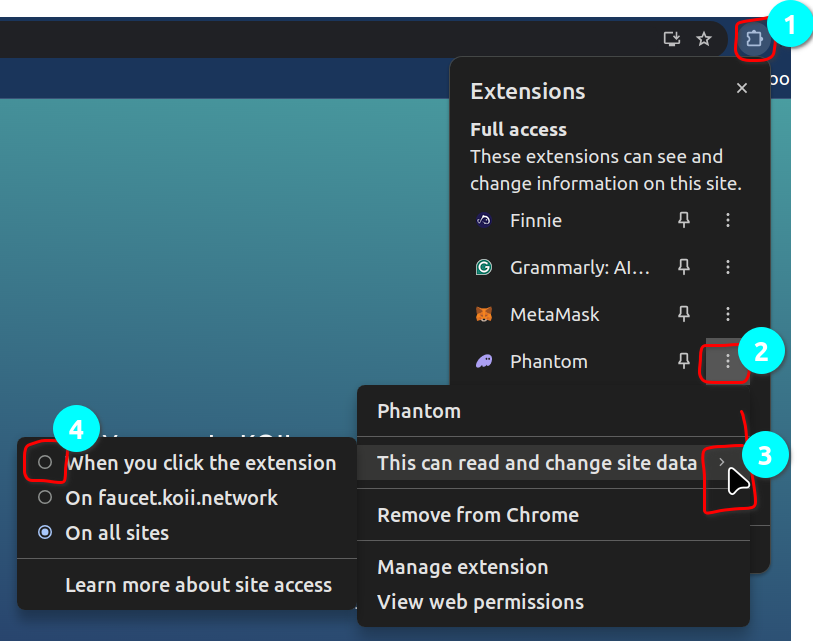Troubleshooting & Technical Issues
Q: My task failed at: Start task/Upgrade task/accidentally close the Koii Node and lead to stake token gone. Where should I find them?
If you believe that your KOII is lost, it would be a good idea to check your staking balance first. If your KOII is there you can follow the instructions on the image to send those KOII back to your main wallet.
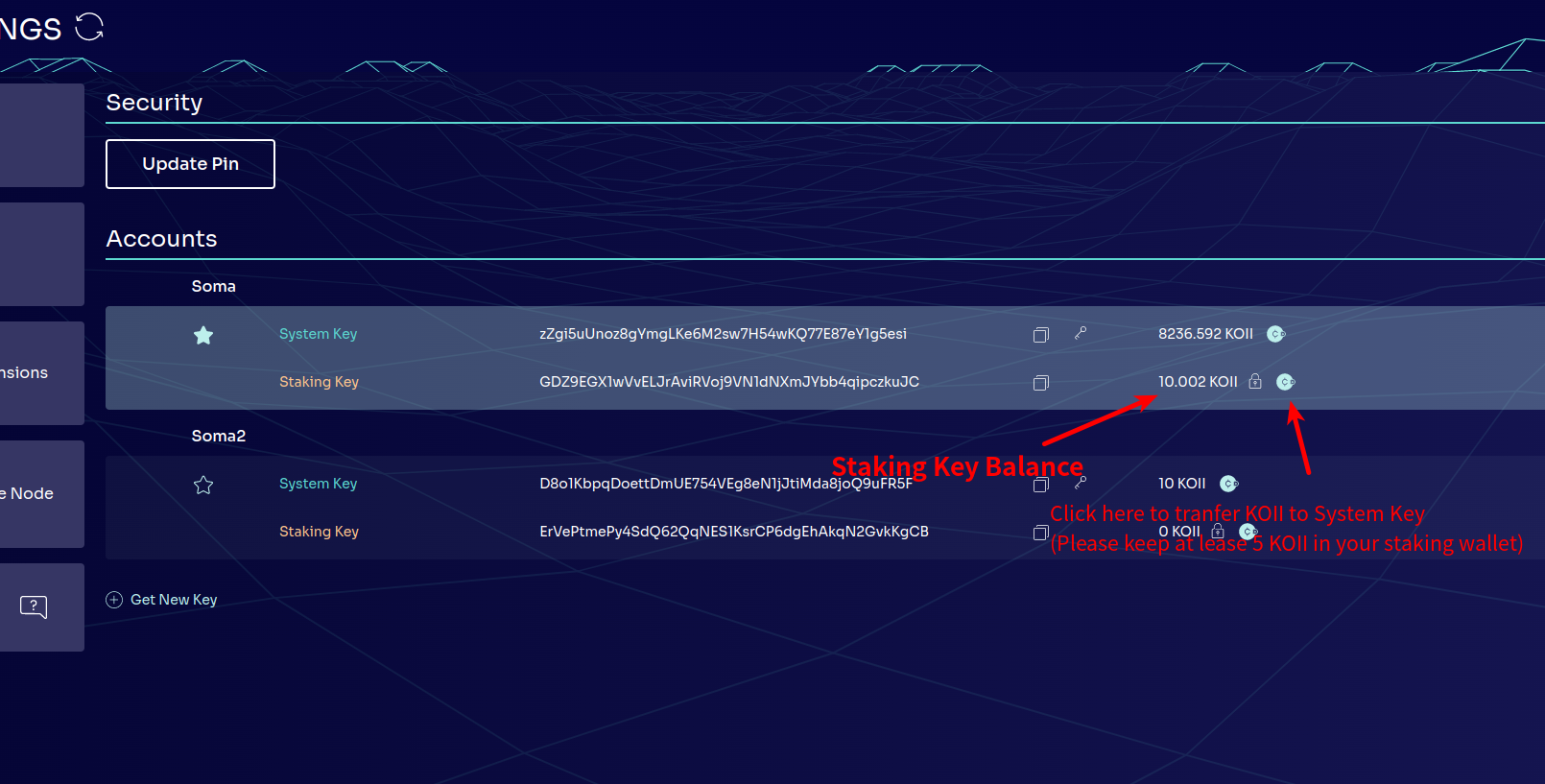
Q: Why don’t I have permission to check the main.log when an error occurred in my task? How to fix it?
It should be the permission issue, try running it as Administrator and try again.
Q: I have an issue with my KOII stuck in the stake box, they can neither take it back nor use them to run the task. What should I do?
We noted this issue(token stuck in the box), Will patch this in the next version.
Somehow your task ended in the available tasks, but you still have some KOII staked. Your KOII are safe and staked in the task. Its just a UI issue that when you trying to click play button it is trying to stake KOII again and since you doesn't had that much KOII so you is not able to stake it again.
Q: I am trying to run twitter tasks for a while now but keeps facing this issue "Password is incorrect or email verification needed".
Please open an incognito window, go to twitter login page and use your username(not email or phone number), and password to log in to Twitter. You might face a reCAPTCHA from Twitter. After any verification such as email or phone number and you can log in without the verification, use Koii Node and try to run the task again.
Q: What should I do if I facing an RPC request error shows like this?
Error: RPC request error: cluster version query failed: error sending request for url (https://k2-testnet.koii.network/): error trying to connect: tcp connect error: A connection attempt failed because the connected party did not properly respond after a period of time, or established connection failed because connected host has failed to respond. (os error 10060)
Solution: please type in this:
koii config set -- url https://testnet.koii.network
Q: What should I do if I meet this Javascript error?
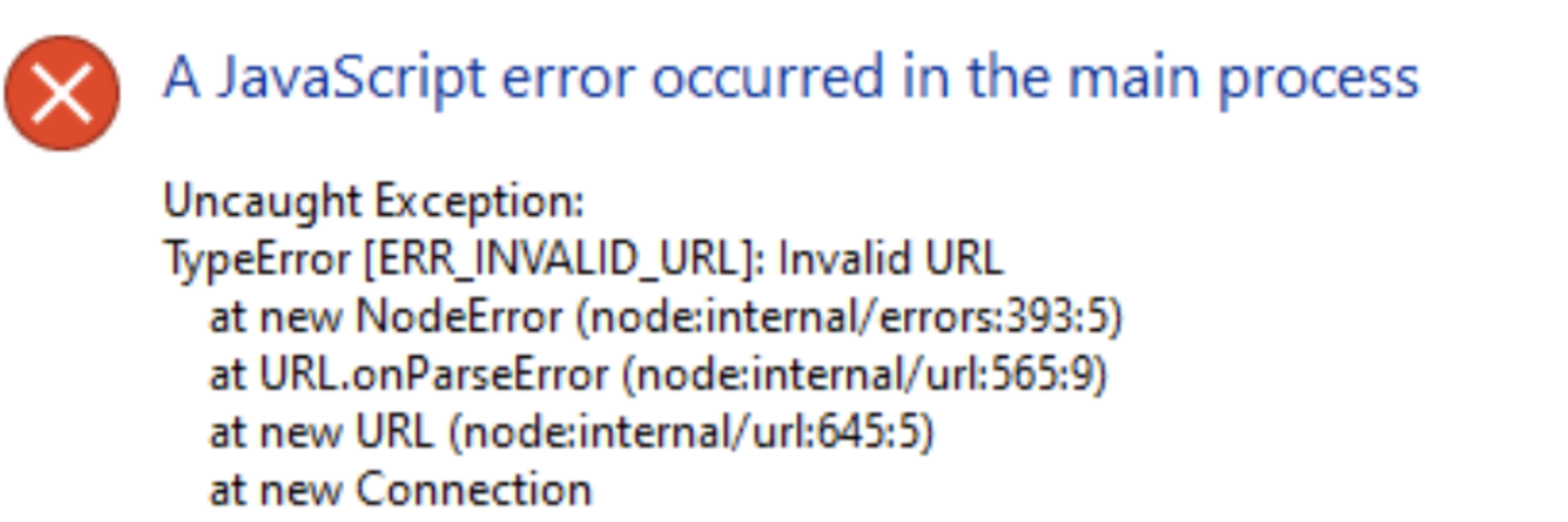
For Mac: Delete this file and start the node ~/Library/Application Support/desktop-node/config.json
For Linux/Windows: Delete this file and start the node ~/.config/desktop-node/config.json
For Windows: Delete this file and start the node %APPDATA%/desktop-node/config.json
Q: Metamask not detected. I tried to connect Metamask in Faucet it says it's not installed but it is installed.
This is an issue with other wallet extensions like Phantom interfering with Metamask. You have to make sure it's not enabled for faucet.koii.network you can do this:
- Click on the extensions button at the top bar to open the extension dropdown.
- Click the three dots next to the wallet extension that is interfering.
- Click the little arrow next to "This can read and change site data".
- Select "When you click the extension".
- Reload the page.
See the visual aide: